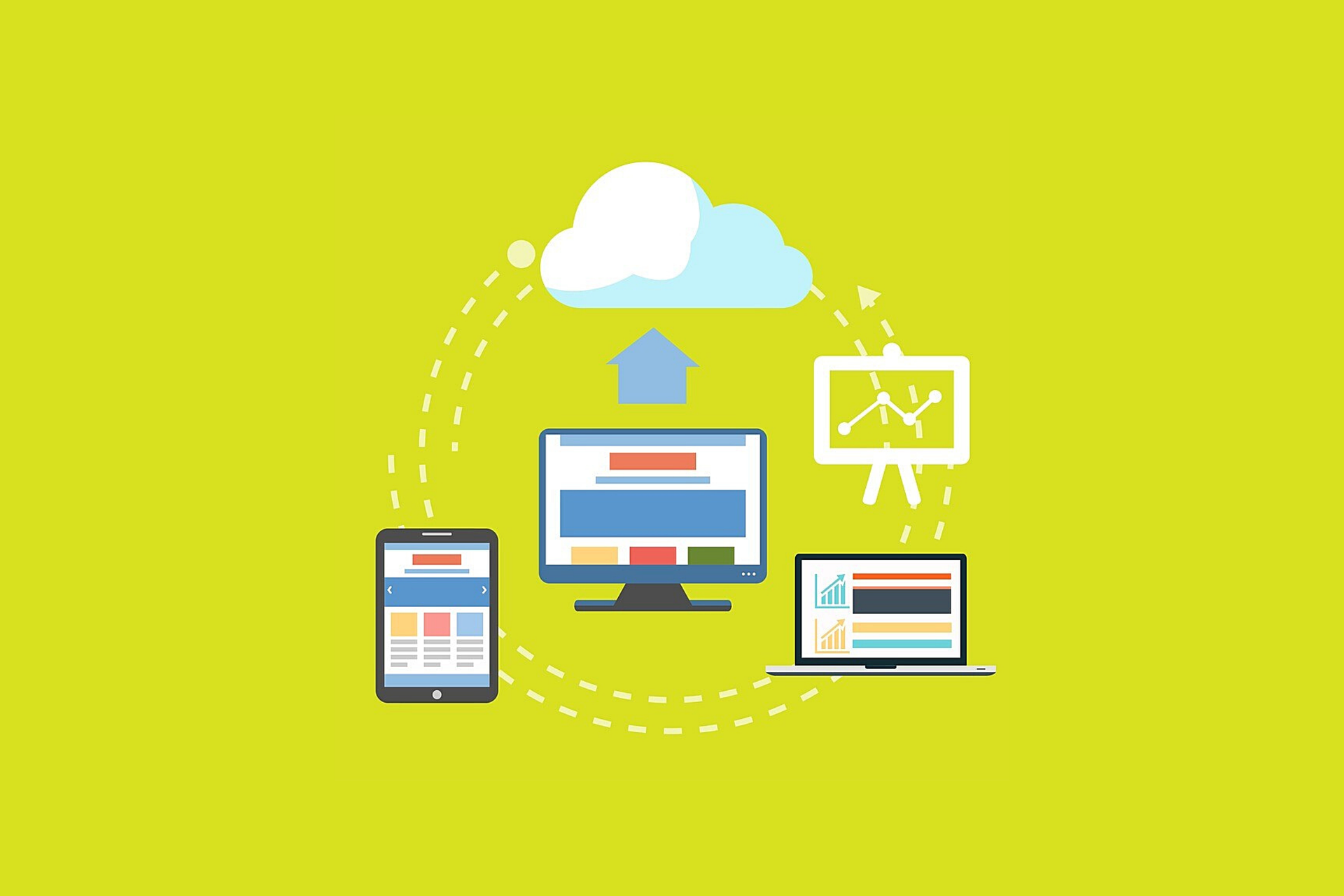Some small business owners are not as well informed as they really should be about business computer backup strategies. Small business owners should be aware that this is not an activity that is set aside for large companies alone and that smart backup can save you and your business dollars and hours in computer repairs time. It is well worth the owner’s time to learn about back up and ensure his/her business has the set up appropriate for the needs. Saving money on this can work against you as well. It is well and good to be smart with your dollars, but it is not smart to install a bad backup system that may later be the reason for your business losing all its client data or financials.
The good news is that most Operating Systems are already geared up to enable business owners to backup into archives at no cost. If you are computer savvy, you can set this up yourself. And if you are not too sure about your IT skills, any computer professional would be able to set this up for you. (Naturally, Mobile Geeks would be the best ;). These applications are commonly found in the system tools section of most Operating Systems for Windows users. There are other Operating Systems, however, that may require users to invest in specialised software for data backup.
There are two types of system backups that can be done by small business managers. There are file backups, and there are also imaging backups that take care of the entire storage partition. Certain companies may require the daily backup up of data files. This type of back up is an incremental backup, it saves new data or files that have been altered. Please note that old files that have not been changed will not be copied during this process.
Backup image is the other type of backup. This method is not as common because the records are not as readily accessible and require an IT professional to manage. An image backup saves all files inside one folder and this full folder needs to be extracted to access certain documents. (If none of this makes any sense to you, do not despair. After all, this is something that is usually done by IT professionals.) Mobile Geeks would be happy to either talk you through the process or save you the headache and manage the entire operation for you. If you are worried about your data and it is vital that it is safe, hiring a specialist may be the best way to go about anyway.
In most cases, imaging is reserved for systems that have shut down for some technical reason and cannot be accessed through the usual means. Mobile Geeks’ lab at this very moment has three computers being imaged for this same reason. The purpose of this type of backup is to restore the hard disk back to the original state that was last backed up. This is the best method for those that may have specific software (or information) that needs to be readily available when the system is restored.
Both backup methods serve a specific purpose, and both methods can be used through different types of software. There are also some software applications that allow users to do both. Of course, there are also some applications that are specifically geared towards small business backup…there are even small business methods available for online backups. As a small business owner, you are truly spoilt for choice here.
For example, Hewlett Packard provides an LTO drive solution to enable reliable, cost effective backups. The HP StorageWorks LTO-4 Ultrium 1760 Tape Drive, based on fourth-generation LTO technology, is the highest capacity, 1.6 TB compressed per cartridge, fastest performing, 576 GB per hour, half-height tape drive in the StorageWorks family providing hardware data encryption to provide the ultimate direct attach data protection solution for entry level and for mid-sized customers. It is for sale in both SCSI and SAS models.
As a small business owner, backing up is not something you need to consider, it is something you need to do as soon as possible and as regularly as possible. Small businesses always need to refer to previous transactions at some time within the year; this does not depend on the type of the business, as it is true for all of them. There will (despite all your efforts) be a time when systems may crash or data may become corrupt, without a functioning back up this may spell bad times for your business. Small business owners should never be caught in a situation where they do not have a backup plan in place.
Mobile Geeks can meet with you to discuss your backup needs, advise you on the best and most cost-effective strategy, install the back-up system and be there to help you manage it.
Over and out
MobileGeekette