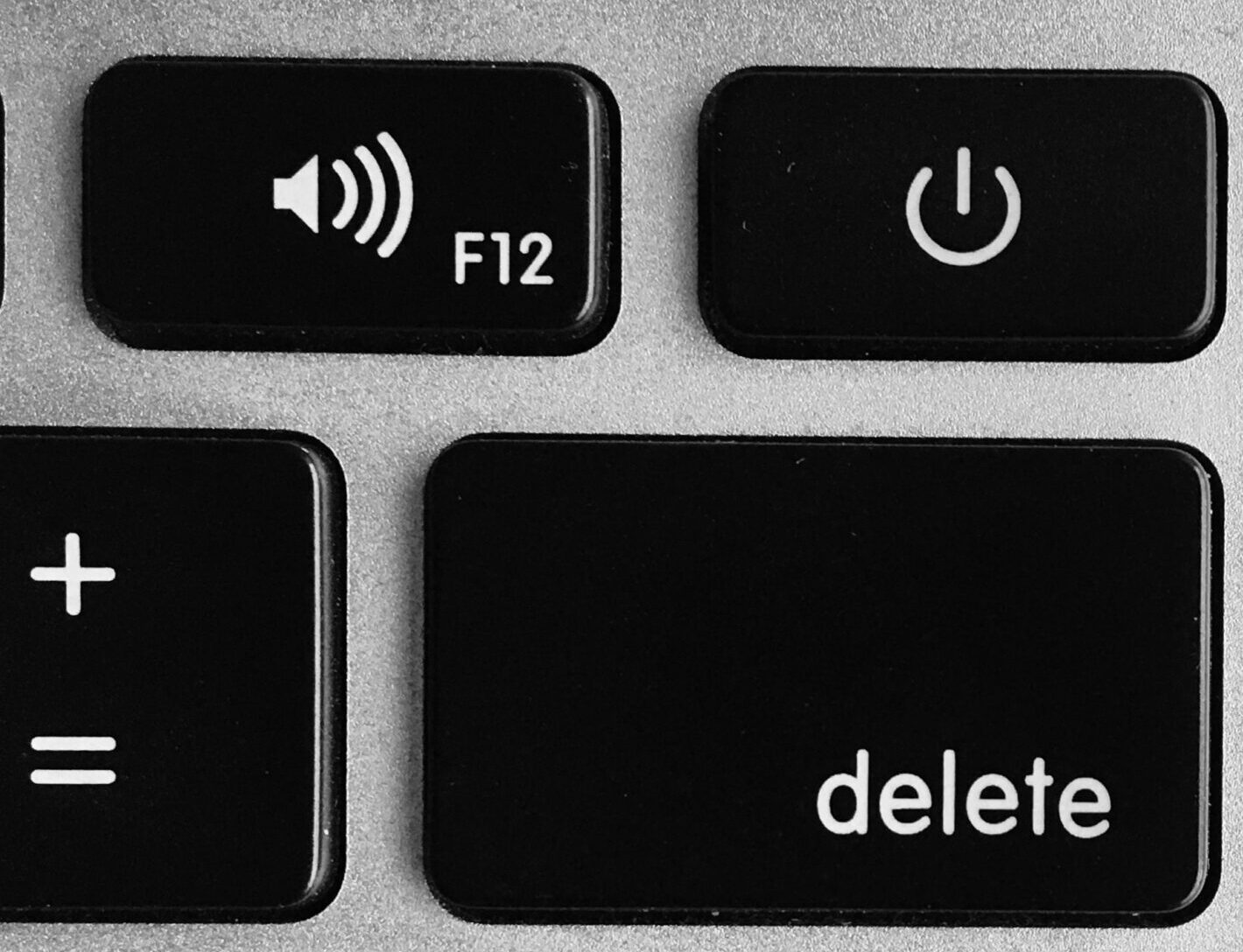Hello dear computer repairs DIYs. I understand that sometimes there are some things you simply do not want to be recorded in your browsing history. I am merely thinking of your preparing a surprise for your loved one and do not wishing him/her to accidentally find out before the right time. Right?
Well, you can fix the internet browsing history settings on Chrome to automatically delete your browsing adventures. This will also allow Chrome to run more efficiently.
The thing that will help you perform this trick is called ‘Click&Clean‘. It is a Chrome extension and exists specifically for the purpose of making your life easier. This means no need to remember to manually delete your browsing history.
To start with, you will need to install a copy of the Click&Clean extension into Chrome. Once done, it is time to do some fiddle with your settings.
Click on the new icon in your Chrome toolbar with the C on it. If this new tab does not open up, go to Menu and click the Options icon. After you click on the plugin, you will see the menu in the screenshot below.

Now you will want to click on ‘Clear Private Data’ and then you can customise which items you want deleted as shown below.
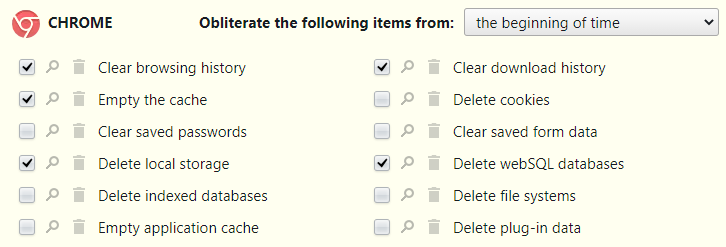
You can also make the extension ask you before it deletes things each time. Have no idea why you would want that! Happy computer repairs (ing).